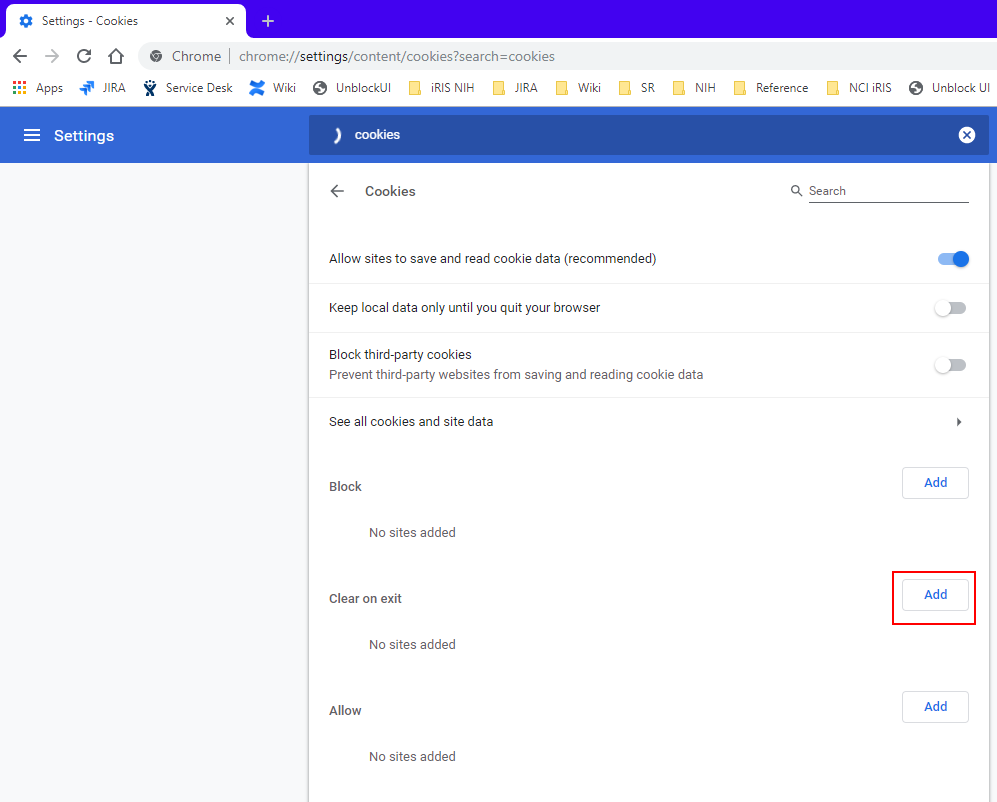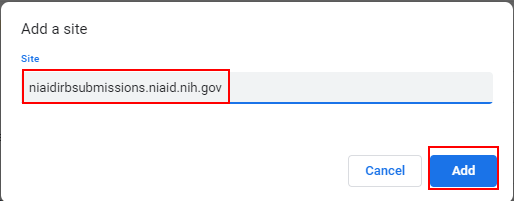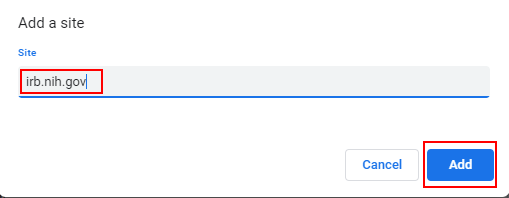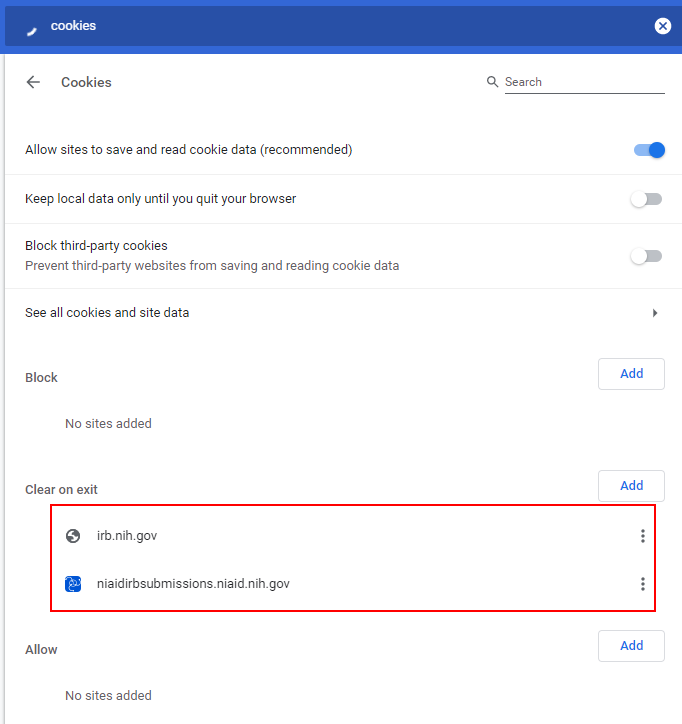...
iRIS Users transferred from the NIAID iRIS into the NIH iRIS might not be able to log into the NIH iRIS
This happens if the user is if they are still using the old iRIS interface (called "Classic") in the NIH iRIS or accesses the NIAID iRIS and the old iRIS interface is used in the NIAID iRIS.
In order to log into iRIS:
- Switch to the new interface (called "modern") - on both iRIS. Then clear the cookies and cache and close the browser. You should no longer have problems logging into the NIH iRIS unless you access the old NIAID iRIS and use the old interface.
- Use these instructions to user must clear the browser cookies or;switch to the new interface (called "modern")(or see instructions below on how to configure Chrome to clear the cookies for both iRIS systems upon closing Chrome).
How to configure Chrome to clear the NIH and NIAID iRIS cookies when closing Chrome.
- Open a new tab in Chrome and paste this
chrome://settings/content/cookies?search=cookies
You will see this (click to enlarge the screenshot) - Click on the Add button for Clear on Exit
- Enter niaidirbsubmissions.niaid.nih.gov and click on Add button
- Click again on the Add button for Clear on Exit
- Enter irb.nih.gov and click on Add button
- The cookies configuration will look like the following.
When the Chrome Browser is closed, cookies for NIH and NIAID iRIS are cleared.
Overview
Content Tools
ThemeBuilder