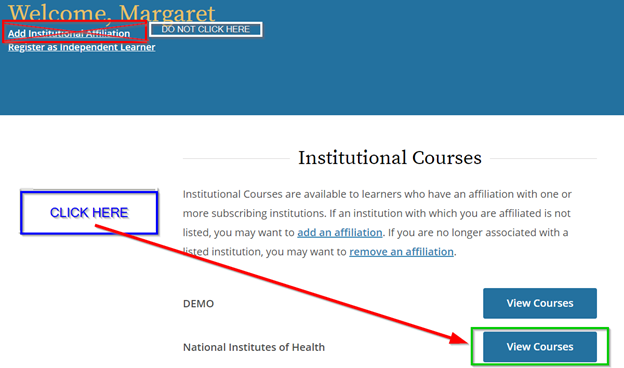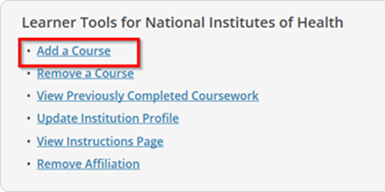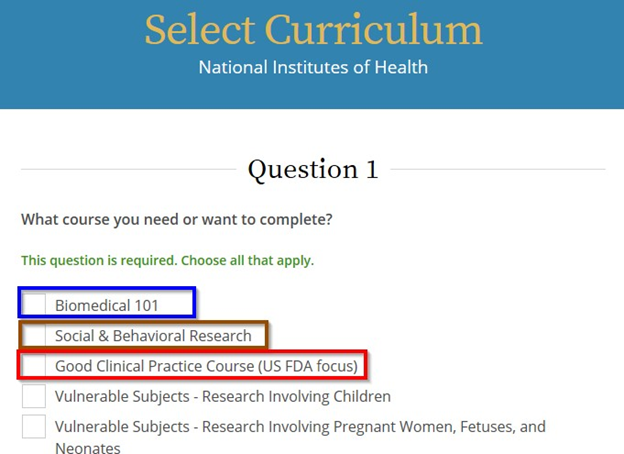NIH CITI Training
*Always ensure you are using your NIH EMAIL to register for your required trainings. Otherwise your records will not carry over to the PROTECT system.
Required CITI Training at a Glance:
CITI Training FAQs
You can find these requirements in Policy 103.
Log into your CITI account via the NIH portal by clicking here, and then scroll down to Required Training and then click on CITI Training.
You must be sure that the email used for this account matches your NED AD email in order for your training records to download to PROTECT. To find your NED AD email, go to the NIH directory on the NIH home page and click on Staff Directory in the upper right.
Enter your name
Towards the bottom of the page that then opens, locate your NIH AD Email and be sure this is the email you use in your NIH CITI portal account.
Log into your CITI account via the NIH portal by clicking here, and then scroll down to Required Training and then click on CITI Training.
When you open the NIH CITI Portal, do NOT click on Add Institutional Affiliation. (You are all ready affiliated with the correct NIH affiliation since you logged on via this portal.) Instead, click on “View Courses” to the right of National Institutes of Health
Click on the button that says “View Courses” to the right of National Institutes of Health
You will see either a screen with courses listed, or you will see this:
If the course you need to complete (e.g. Biomedical 101, Social & Behavioral Educational Modules or Good Clinical Practice Course (US FDA focus)) is not listed, scroll to the bottom of the screen and click on Add a Course.
Pick the course you want to complete.
When you click on a course, it is added under your Active Courses so that you can access the content
Once you complete the course, save your certificate in case a non-NIH sponsor needs to see it. Additionally, you may need to provide if a non-NIH IRB is overseeing your protocol since these entities will not have access to either the NIH CITI portal or to training records in PROTECT.
If you have a completion certificate that shows that your training has not expired, but it does not have “National Institutes of Health” at the bottom left (see below), this means that you took the course through an alternate CITI portal that will not download records into PROTECT, and you will need to transfer your training records into the correct NIH CITI portal in order to download into PROTECT. (See Q6 for instructions to transfer records)
First you need to establish an account in the correct NIH CITI portal. See instructions in Question 3 above.
Note that your CITI user ID will appear at the top right in the banner section. If you need to transfer records from another CITI account into the NIH CITI account, you will need this number. Do not confuse this with the numbers that are assigned to specific courses.
You will need to call CITI at 888-529-5929 and provide them with your NIH CITI portal ID and ask them to transfer them in from the non-NIH portal. E.g. If you are new to NIH, you may have completed GCP (US FDA focus) at your prior site, and you can transfer that completion record into the NIH CITI portal.
Log into your CITI account using the NIH CITI portal and follow the instructions in Questions 1 and 2 above. By the following day, your records should have transferred from the NIH CITI database to PROTECT.
You can check to see if training has downloaded in PROTECT after 6 hours by clicking here and signing into PROTECT.
After you log into PROTECT, follow the instructions in the screenshots below.
In the upper right corner, click on the drop-down arrow, and then click on “My Profile".
Once your profile opens, scroll to the bottom of the page where you will find your training courses listed with both the date completed and the expiration date.
If you still have questions, feel free to email Peg Sanders at margaret.sanders@nih.gov
Questions?